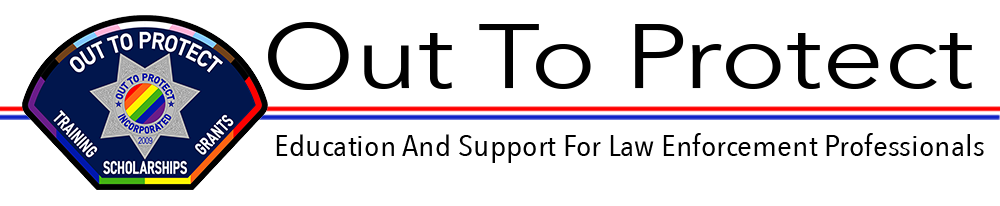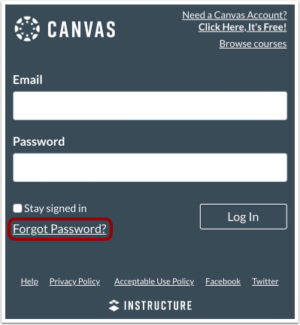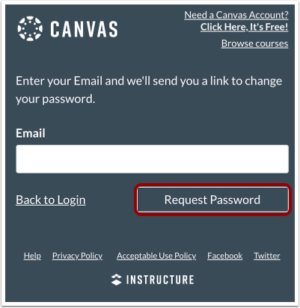Online Course Technical Support
All of our classes use the Canvas Learning Management System at canvas.instructure.com. Bookmark this URL so you can access it easily while completing your class. If you are taking online classes at an educational institution, this Canvas platform is likely different from the one you have used before and it requires a separate username and password. It does operate the same and has most of the same features.
Usernames And Passwords
If you do not have an account on the canvas.instructure.com platform, you will be required to set up a new account with a
- Username
- Password
It is critical that you record all three of these elements for use in the future so you can log-in and out of the course as often as you need. We have no ability to retrieve or reset your password.
Resetting A Forgotten Password
If you forget your password, you must reset it yourself using the Forgot Password link on the log-in screen.
When you click the Forgot Password link, you will be directed to a secondary screen asking you to enter the email address you used when first setting up your account.
Enter your email address and then click Request Password. It may take up to 30 minutes to receive a response. Be sure you check your email spam and junk folders as these automated email responses often end up there. The email will guide you through resetting your password in Canvas.
I Forget Where I Left Off
If you forget where you left off in any of our classes, log-in to your class and click Modules on the course main menu. Look to the right side of the page for the green check marks. As you complete whatever is required for each page, a green check mark will appear and the next page will open for you to access. Simply click the link for the page title and continue.
If Something Doesn’t Work
To report a problem with a video, image or other function of a course that doesn’t operate as you expect, please use the Report An Error link in the course main menu to let us know. The short form will ask for the page number (eg. A.2) and a description of the malfunction. We will receive an immediate notice of your report and resolve the problem as soon as possible.
I Don’t See My Class In Canvas
If you are currently enrolled in a class, but no longer see it in Canvas, it may be because the class has concluded. We update our classes the last two weeks of June and last two weeks of December. During this time, classes may not be accessible or even visible in Canvas. If a class concludes before you finish it, please contact us to learn about your options.